22:31 Flashpaste 6.4 | |
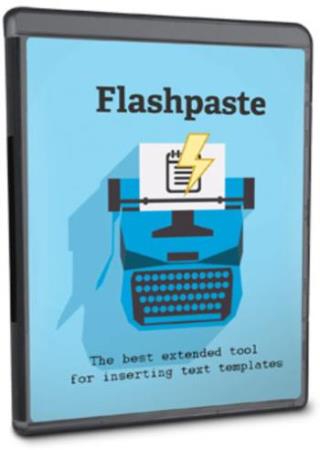 Flashpaste - нужная программа, для облегчения ввода часто используемого текста: приветствий, стандартных фраз, шаблонных ответов, заготовок писем, адресов электронной почты, Интернет-адресов, логинов\паролей. Flashpaste действительно может вставить текст практически в любое поле ввода. Вместе с ней вы получите значительный прирост производительности. Flashpaste имеет две основные функции. Первая это мгновенная вставка шаблонного текста. Когда вы пишите электронные письма или документы, вы часто копируете и вставляете одни и теже слова, фразы, приветствия, адреса электронной почты или веб-страниц. Это особенно актуально для людей, которые занимаются технической поддержкой по электронной почте: большинство стандартных вопросов были уже не раз заданы и имеют шаблонные ответы. Flashpaste также пригодится программистам, веб-разработчикам или веб-дизайнерам, она дает им возможность легко копировать и вставлять повторяющиеся строки в хтмл или программном коде. Любому, кто постоянно работает за компьютером. Как часто вы вводите адрес своего сайта, блога, почты? Как это работает? Вы один раз добавляете необходимый вам текст в базу данных, указав две строки: одну, которая будет отображаться в появляющемся списке, и вторую, которая будет реально вставляться в нужное место. При необходимости вставить заранее заданную фразу вы просто нажимаете "горячую клавишу" (вы можете выбрать ее в настройках), и в появившемся списке выбираете нужный шаблон. Для выбора строки можно вводить ее начальные символы. Что Flashpaste сделает для меня? Сохранит время Освободит от постоянного набора одних и тех же текстов Поможет избежать досадных опечаток во время набора адресов или паролей Умная вставка При формировании стандартных текстов можно использовать различные макросы. Макросы - это предопределенные строки, которые заменяются или обрабатываются программой при вставке. С помощью механизма макросов вы можете добавлять в строки текущую дату или время, вставлять содержимое буфера обмена или команды эмуляции нажатия на клавиши Tab или Enter... Что нибудь еще? Помимо этого, программа ведет историю буфера обмена. То есть несколько последних текстов, которые вы копировали в буфер обмена, всегда находятся у вас под рукой. Это существенно облегчает работу, связанную с частым копированием и вставкой текстов. FlashPaste Speed Typing provides a powerful and highly effective solution for saving time with typing. You can use the software for typing and using text templates in a way that greatly extends the standard clipboard provided in Windows. No longer will you have to constantly cut and paste multiple texts from different sources. Not only does this solution allow you to save time however; it also helps to avoid inevitable misprints from manually typing everything out each time. For casual computer users, the clipboard may be enough, but in many cases, it simply lacks the features that are required for saving time and getting the job done reliably and quickly. Speed Typing with Categorized Text Templates FlashPaste Speed Typing is useful for working with frequently-used sections of text or code and you can create and use templates in minimal time. Once you have configured your preferred templates, you can organize them into categories so that you can find the segment of text or code which you need in no time. All texts and code which you use most frequently can be entered into any text input section of a program with just a couple of clicks of the mouse. Who Can Benefit From Flashpaste? Speed typing is ideal for anyone who regularly sends out emails, writes documents or programming code. It's no longer necessary to look around through old documents and emails to find the text which you want to re-use and then manually copy and paste it into the new document. It's an extremely useful tool for web developers, customer support representatives and anyone else who wants to take advantage of the powers afforded by speed typing. Customer support is a particularly suitable area for those who want to use speed typing techniques, since you will no longer need to manually type or copy and paste regularly used greetings, questions or other messages. FlashPaste Speed Typing is an easily solution to use and setting it up is straightforward. While it may still take some time to configure large numbers of different templates, once it is done, you will never need to do it again. From that point on, you will have quick and easy access to any text which you regularly use. Support for Macros The speed typing software also provides support for macros and there are many different types of macros supported. These macros include the ability to automatically paste the current data and time into a template, without having to manually alter it once the text has been inserted. Many other macros are supported as well. Clipboard History FlashPaste greatly extends the very limited Windows clipboard feature, or indeed the more advanced clipboard features included in many productivity applications. A clipboard history feature is included too. While this feature is very simple, it is also extremely useful. This means that, every time you copy something manually, you will be able to paste it again with just a few clicks of the mouse. The clipboard history is saved instead of being overwritten every time you want to go back to previously typed work. Год: 2019 OС: Windows XP/7/8/8.1/10 Интерфейс: ML/Русский Лекарство: Присутствует Размер: 2.5 Мб Скачать Flashpaste 6.4 | |
| Категория: Софт | Просмотров: 74 | | |
| Всего комментариев: 0 | |
